If the port number is used by any other application you need to change the port number in configuration file.
Changing PHP port number:
Example file path C:\xampp\apache\conf
in this folder open httpd.conf with notepad
or
open file from XAMPP control panel
in httdp.conf file find as 80 and replace with any other port number(ex: 2233) with in 1-65535 numbers.
then restart the server, now it works fine.
Changing MySQL port number:
Example file path C:\xampp\mysql\bin
open the file my.ini with notepad
or
open my.ini file from XAMPP control panel
Find as port in my.ini file and replace with any number ex:3307
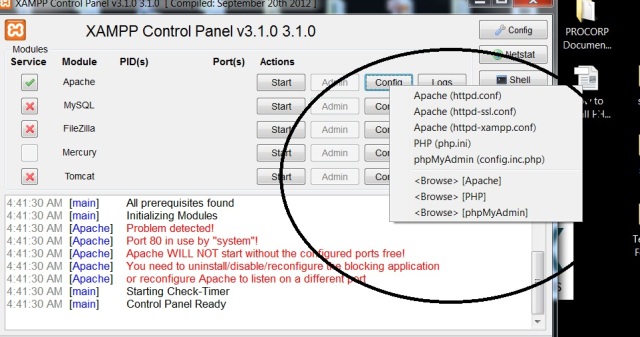
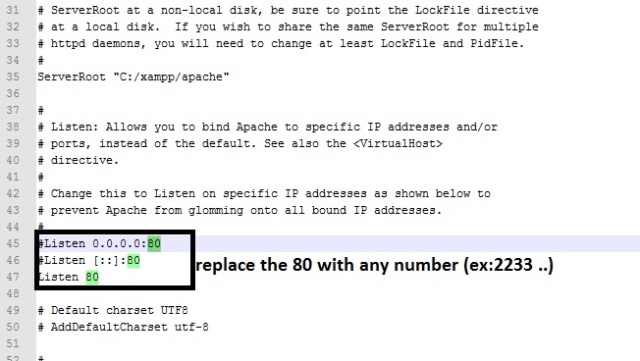
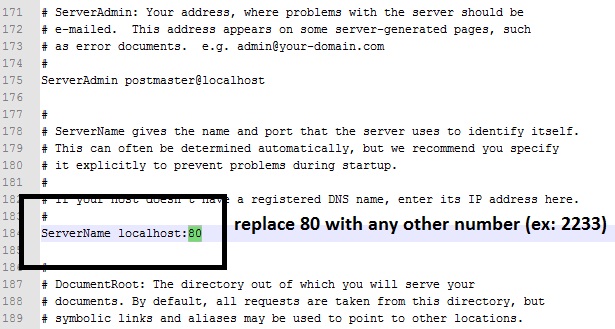
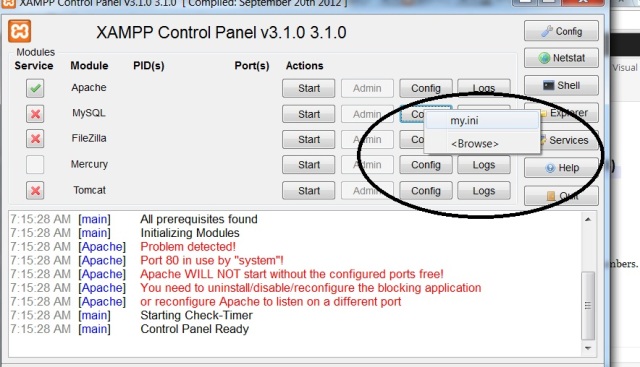
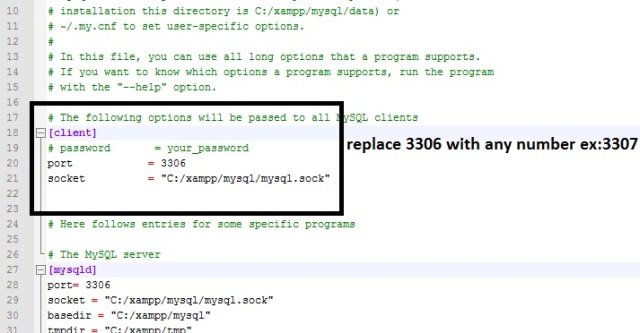
Terrific info cheers for placard over it. In realism in each of the articles of this journal there is something to study.